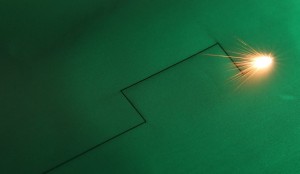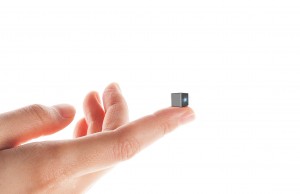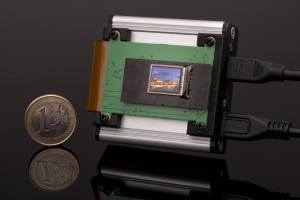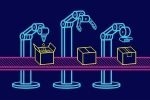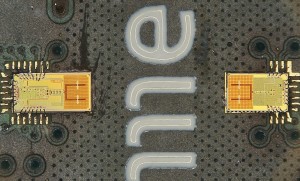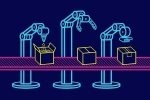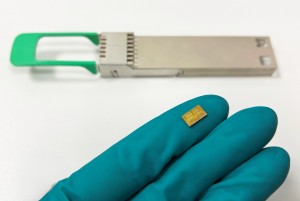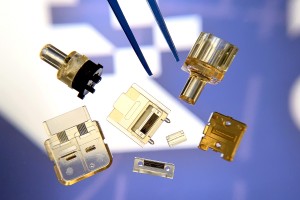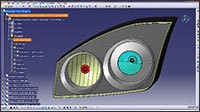
Synopsys has announced the commercial availability of its LucidShape CAA V5-Based software product, which allows designers to perform optical simulations and analyses of automotive lighting products within the CATIA V5 environment.
After a successful beta release in October 2016, Synopsys is now shipping a general release version of the product. Enhancements since the beta version include new features for constructing and optimizing light pipes, analyzing near-field illuminance and generating luminance images.
LucidShape CAA V5-based key features
With the LucidShape CAA V5-Based product, designers who are familiar with CATIA can perform optical analyses of automotive headlights, signal lights, tail lights and other lighting products with a minimal learning curve, according to the manufacturer.
Key features and benefits include:
- Enables CATIA V5 users to leverage powerful LucidShape features to produce automotive lighting designs that meet performance, styling, visual branding and regulatory requirements
- Allows users to develop designs with CATIA-generated geometry or geometry created in LucidShape software
- Supports fast, accurate simulations of automotive lighting part-level models and product-level assemblies, providing the most comprehensive CATIA-based optical simulations available
- Includes a comprehensive suite of optical analysis tools
- Provides a hierarchical display of project components to facilitate navigation in complex models.
What's new in LucidShape CAA V5-Based Version 2017.03
Since the initial beta release, the following capabilities have been added:
- The Light Guide Designer, available as a beta feature in the 2017.03 version, helps automate the construction, analysis and optimization of light pipes and their extraction features to improve light output
- The Planar Lux Sensor provides quantitative analysis of near-field illuminance for lighting components such as light guides
- The Luminance Camera Sensor performs rapid, high-accuracy luminance calculations and generates luminance images at multiple angles and viewing directions; this feature is useful for analyzing lit images of light guides, tail lights, reverse lights, stop lights, turn signal lights and retro-reflectors
- A robust example model library, with intuitive features for browsing, searching and filtering content, helps users get a head start on their model creation and analysis tasks
- Optical simulation enhancements provide users with additional flexibility to customize settings and output
- The updated Check Model Integrity feature reports when the optical part of a model is ready for simulation
- The model transfer capability provides easier management of ancillary design files needed for optical simulations and preserves analysis results.









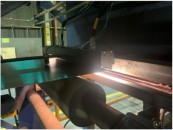




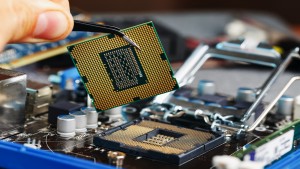



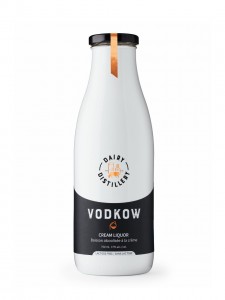
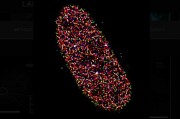




 Back to Products
Back to Products